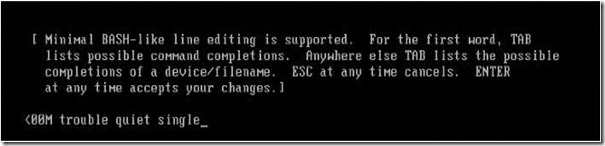Wednesday, November 10, 2010
An Error (-5009 : 0x8002802b) has occurred while running the setup.
An Error (-5009 : 0x8002802b) has occurred while running the setup. Please make sure you have finished any previous setup and closed other applications. If the error still occurs, please contact your vendor
Note: They are usually caused by the installer's InstallShield rutime, which many companies use as their installer technology. In many cases it is related to left-over files that were not deleted or were modified by previous installations of software programs.
Solution:
You must remove earlier versions of Installshield to continue. This will not harm the operation of your system.
Open My Computer and select C drive
Open "Program files" folder
Open "Common Files"
Open "Installshield"
Open "Professional"
Delete the "runtime" folder
You can now run the installation for the library software.
Tuesday, October 26, 2010
iTunes Could Not Sync Calendars To The iPhone “iPhone_Name” Because The Sync Server Failed
Problem:
I have been syncing my iPhone using USB that connects to my computer (PC with Windows 7 OS) and I did not have any issue synchronizing my Calendar, Contacts etc. until recently when I tried to sync my iPhone with my computer (using iTunes of course), I suddenly received the following error message:

Solution: Solving this issue quite easy. Just follow the step by step below.
1. Connect your iPhone to your computer and open iTunes (If iTunes does not launch automatically, double click the application to launch iTunes).
2. Once iTunes is running, click on the iPhone in the left navigation pane
3. Once the iPhone is highlighted click the Info tab and scroll to the bottom to see the Advanced settings as shown below
4. Under “Replace Information On The iPhone”, check box next to Calendars (this will cause the iPhone calendar to be completely overwritten with the calendar items from the calendar you are syncing with)
5. Click “Apply” to start the synchronization.
I hope this helps!
Wednesday, October 13, 2010
Could not open a scratch file because the file is locked
Problem:
Could not open a scratch file because the file is locked. Use the ‘Properties’ command in the Windows Explorer to unlock the file.
Solution:
Hold down Crtl + Alt + Shift keys during phototshop start up. It will ask you if you want to delete the setting, click ok to delete it. If you do not get the prompt, try again!
Wednesday, September 1, 2010
Because of an error in data encryption, this session will end. Please try connecting to the remote computer again
Cause:
Microsoft says this is a potential race condition between the Icaapi.dll and Rdpwsx.dll dynamic-link libraries (DLLs) may cause the private certificate key on the Terminal Services server not to be synchronized.
Resolution:
Important: This procedure involve modifying the registry of the server, please take extra caution by backing up your registry key before proceeding
To resolve this issue, follow these steps:
- Start Registry Editor.
- Locate and then click the following registry subkey:
HKEY_LOCAL_MACHINE\System\CurrentControlSet\Services\TermService\Parameters - Under this registry subkey, delete the following value (s):
* Certificate
* X509 Certificate
* X509 Certificate ID - Quit Registry Editor, and then restart the server.
I hope this helps!
Wednesday, August 4, 2010
1. Visio web Shapes - Web server error. Try your search again later
Many Visio users who are trying to search for Shapes features in Visio 2003 or 2007 have been getting the above error message.
The reality is that the online search portion of Search for Shapes feature is being discontinued and the servers are being shut down. Users of Visio 2002 and later versions will only be able to search for shapes locally. The above dialog appears to be a side effect of the attempt to contact those servers.
In order to prevent the dialog, you will want to disable the attempt to search the Internet shapes in Visio 2003 / 2007. This issue doesn't impact Visio 2010, as it only searches locally.
To disable the Internet search option, follow these steps:
* Select the Tools menu, then choose Options, then select the Shape Search tab
* Expand the Search Locations
* Uncheck the box for "The Internet" location
* Click OK to save the options
Thursday, June 24, 2010
Installing Office 2007 on Terminal Server and removing user information
For those Systems Administrator (like me) or Helpdesk who have experience in installing Microsoft Office 2007 on the Terminal Server, their first big disappointment/frustration is the fact that after installing Office 2007 on the Terminal Server, the user information of the account used to install Office is replicated to all users who then run an Office application. For example, if you install office 2007 on the Terminal server using “XYZ” account, this account (XYZ) will be the owner of all the office documents/files users (on the terminal server) will then create. This fact has been a big frustration for both users and the IT administrators.
In this post, I will be describing how to delete identifying information recorded to the Terminal Server shadow registry key by Setup during Office 2007 installation and to make sure that user information of the account used to install Office is not replicated to all users.
- After installing Office 2007, make sure you DO NOT open/run any office applications.
- Go to “Run” and type “Regedit” command and perss “Enter” (this will open the registry).
- Go to:
“HKLM\SOFTWARE\Microsoft\WindowsNT\CurrentVersion\Terminal Server\Install\Software\Microsoft\Office” and delete “Office” subkey. - Reboot the Server.
Hope this helps!
New Exchange Server 2007 mailbox stamped as legacy mailbox
If you use the Exchange Server 2003/2000 extensions to Active Directory Users & Computers (ADUC) console to create mailboxes residing on Exchange Server 2007 servers, these mailboxes get stamped as legacy mailboxes.
Exchange Server 2007 mailboxes should be created using the Exchange (2007) console or shell.
To remove the legacy tag from mailboxes created using ADUC, use the following command:
Set-Mailbox "John Doe" -ApplyMandatoryProperties
This is documented in KB 931747: A mailbox that is located on an Exchange Server 2007 server may be identified as a legacy mailbox in Exchange Server 2007.
To get a list of legacy mailboxes:
Get-Mailbox | where {$_.RecipientTypeDetails -eq "legacymailbox"}
Note, not all legacy mailboxes reside on Exchange Server 2007 servers, so it's not a good idea to use the ApplyMandatoryProperties command to all of these. Mailboxes residing on Exchange Server 2003/2000 servers are also legacy mailboxes, and you may see some mailboxes moved from Exchange Server 2003/2000 servers carry this tag as well.
Let's filter the above list of legacy mailboxes to only the ones located on Exchange 2007 servers:
Get-ExchangeServer | Where {$_.IsExchange2007OrLater} | Get-Mailbox | where {$_.RecipientTypeDetails -eq "legacymailbox"}
Apply mandatory properties:
Get-ExchangeServer | Where {$_.IsExchange2007OrLater} | Get-Mailbox | where {$_.RecipientTypeDetails -eq "legacymailbox"} | Set-Mailbox -ApplyMandatoryProperties
Wednesday, June 23, 2010
No Terminal Server client access licenses available for this computer
I had a situation recently when some users tries to connect to the Terminal Server they received the following error message: The remote session was disconnected because there are no Terminal Server client access licenses available for this computer. Please contact the server administrator.
There are many options to workaround this issue. To see more of these workarounds, you can visit Microsoft website. However, I opted for the solution I am going to describe below which works wonderfully.
Note: Please note that this solution requires modification of the system’s registry. So take an extra caution (back up your registry) before proceeding.
Problem: The remote session was disconnected because there are no Terminal Server client access licenses available for this computer. Please contact the server administrator.
Solution: Create a backup of the MSLicensing registry key and its subkeys on the client, and then remove the original key and subkeys by doing the following:
- On the client, navigate to the following registry subkey:
HKEY_LOCAL_MACHINE\SOFTWARE\Microsoft\MSLicensing. - Click MSLicensing.
- On the Registry menu, click Export Registry File.
- In the File name box, type mslicensingbackup, and then click Save.
- On the Edit menu, click Delete, and then click Yes to confirm the deletion of the MSLicensing registry subkey.
- Close Registry Editor, and then restart the computer.
(Note: If you need to restore this registry key in the future, double-click mslicensingbackup.reg.)
When the client is restarted, the missing registry key is rebuilt.
Les utilisateurs n’arrivent pas à ouvrir une session sur le serveur Terminal
Pour les Administrateurs de Systèmes Windows ou les Supports Techniques, ce problème est très fréquent. Lorsque les utilisateurs essaient de se connecter au Serveur Terminal (Terminal Server) en se servant de la Connexion Bureau à Distance, ils reçoivent souvent le message d’erreur suivant:
Ressources systèmes insuffisantes pour terminer le service demandé
Ou bien leurs sessions se terminent au cours du processus de connexion sans donner aucune erreur.
Dans ce cas, l'une des raisons serait que votre serveur terminal n’utilise pas correctement la mémoire. Vérifiez le Journal des Evénements pour voir si vous pouvez trouver les événements 1500 et 1508 pour chaque tentative de connexion infructueuses. Si vous avez trouvé ces deux évèments, alors, utilisez la méthode suivante:
Pour résoudre ce problème, modifiez le Registre pour augmenter la PoolUsageMaximum valeur et la valeur PagedPoolSize. Pour ce faire, prcoédez comme suit:
- Cliquez sur Démarrer, sur Exécuter, tapez regedit, puis cliquez sur OK.
- Recherchez et cliquez sur la clé de registre suivante:
HKEY_LOCAL_MACHINE\SYSTEM\CurrentControlSet\Control\Session Manager\Memory Management - Dans le menu Edition, pointez sur Nouveau, puis cliquez sur Valeur DWORD.
- Dans la zone Nouvelle valeur # 1, tapez PoolUsageMaximum, puis appuyez sur ENTRER.
- Cliquez-droit sur PoolUsageMaximum, puis cliquez sur Modifier.
- Dans la zone Données de la valeur, tapez 60, cliquez sur Décimale, puis cliquez sur OK.
- Si l'entrée de Registre PagedPoolSize existe déjà, passez à l'étape 8. Si le PagedPoolSize entrée de Registre n'existe pas, créez-la. Pour ce faire, suivez ces étapes:
- Dans le menu Edition, pointez sur Nouveau, puis cliquez sur Valeur DWORD.
- Dans la zone Nouvelle valeur # 1, tapez PagedPoolSize, puis appuyez sur ENTRER.
-
- Right-click PagedPoolSize, puis cliquez sur Modifier.
- Dans la zone Données de la valeur, tapez ffffffff, puis cliquez sur OK.
- Quitter l'Éditeur du Registre, puis redémarrez l'ordinateur.
Bonne chance.
Friday, January 29, 2010
Raccourci CTRL+ATL+SUP Sous Mac OS X
En réalité, Mac OS X est doté d'un écran natif de verrouillage intégré, mais cet utilitaire n'est pas activé par défaut sous Mac. Pour l'activer, voici la procédure:
1. Cliquer sur Applications --> Utilitaires --> Trousseau d'Accès.
2. Double-Cliquer sur Trousseau d'Accès
3. Dans la fénêtre qui s'ouvre, Selectionner Trousseau d'Accès (en haut coté gauche de fénêtre), puis sélectionner Préférences (Voir Image ci-dessous)
4. Dans la nouvelle fénêtre qui s'affiche, sélectionnez/cocher "Afficher l'état dans la barre de menus." Un cadenas noir va apparaître dans votre barre des tâches dans le coin supérieur à droite (voir Image ci-dessous).
5. Fermez Trousseau d'accès. Maintenant, lorsque vous cliquez sur le cadenas, vous avez l'option "Verrouiller l'écran" dans le menu déroulant (voir image ci-dessous). Cliquer donc sur cette option pour vérouiller votre écran.
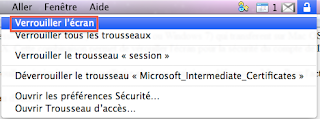
Cette option est en fait l'équivalent de "CTRL+ALT+SUP" que vous avez dans Windozs. A chaque fois vous voulez vérouiller votre écran, cliquez sur le cadenas, puis sélectionner "Verrouiller l'écran".
Très facile n'st ce pas?
Thursday, January 28, 2010
Désinstaller TrendMicro OfficeScan Antivirus sur un Ordinateur
Problème: Pour ceux qui ont installé TrendMicro Officescan sur leur ordinateur comme antivirus, ils doivent savoir que désinstallation Officescan nécessite un mot de passe.
Solution: Pour désinstaller le client Officescan sans avoir besoin d'un mot de passe suivre cette procédure ...
1) Se connecter sur le PC avec un compte qui possède des privilèges d'administrateur sur le PC
2) Cliquez sur Démarrer -> Exécuter et tapez regedit et appuyez sur Entrée
3) Dans l'arborescence à gauche, cliquez sur le + à côté de HKEY_LOCAL_MACHINE pour ouvrir l'arbre
4) Ouvrez les branches suivantes SOFTWARE -> TrendMicro -> PC-cillinNTCorp -> CurrentVersion -> Divers.
5) Dans la fenêtre, cliquez à droite sur le texte qui dit "Autoriser Désinstaller"
6) Remplacer la Valeur de données: ce qui est mis à 0 par 1 et cliquez sur OK
7) Ouvrez le Panneau de configuration -> Ajout / Suppression de programmes et sélectionnez TrendMircro OfficeScan Client de la liste.
8) Cliquez sur Désinstaller et le logiciel devrait être supprimée sans exiger un mot de passe.
Espérant que cet article vous a été util. Si vous avez d’autre procedure plus simple et facile que celle décrite ici, prière de bien vouloir la partager avec les autres.
Comment Changer le Mot de Passe du Compte Administrateur Sous Mac OS X
Probleme: Vous avez oublié le mot de passe administrateur de votre Mac et vous ne pouvez plus acceder a votre ordinateur. Que faire?
Solution: Si vous avez perdu le mot de passe du compte administrateur, vous ne pouvez en aucun cas acceder à votre ordinateur. Le compte administrateur possède en fait un privilège spécial qui vous permet d'installer des applications ou changer la configuration de votre ordinateur. sans ce compte, vous ne pouvez absolutment rien faire.
Je vous présente ci-dessous les étapes de changer le mot de passe du compte administrator en cas d'oubli.
1. Entrez le Disque d'installation de Mac OS X qui vient avec votre ordinateur. Par exemple, si vous êtes sous Mac OS X 10.4 Tiger, vous devez entrer le disque d'installation de Tiger. Si vous êtes sous Mac OS 10.6 Snow Leopard, vous devez entrer le disque d'installation de Snow Leopard.
2. Redémarrez l'ordinateur, maintenez la touche C enfoncée lors du démarrage. Cela pourrait prendre plus de temps que d'habitude, et vous pouvez relâcher la touche C dès que le logo Apple apparaît sur l'écran.
3. Lorsque la fenêtre s'affiche, choisissez votre langue et cliquez sur la flèche droite.
4. La prochaine étape dépend de quelle version de Mac OS X que vous utilisez. Pour Tiger (10.4) ou Leopard (10.5) ou Snow Leopard (10.6), choisissez Changer le mot de passe dans le menu Utilitaires.
Note: Pour les versions antérieures, choisissez Changer le mot de passe dans le menu Installer.
5. Choisissez votre disque dur à partir du haut, puis choisissez votre compte (que vous avez perdu le mot de passe) du menu déroulant. Soyez prudent de ne pas sélectionner l'administrateur système.
6. Maintenant entrez le nouveau mot de passe, cliquez sur Enregistrer, quittez le programme d'installation et redémarrez le ordinateur.
Note: Notez qu'il ya quelques problèmes avec cette méthode. Premièrement, Il ne change pas votre mot de passe du Trousseau d'accès. Vous devez le faire séparément. Deuxièmement, n'essayez pas cette methode si FileVault est activé. Pour changer un compte protégé par FileVault, vous devez disposer du mot de passe principal.
J'espère que cet article vous a été util.
Wednesday, January 27, 2010
Installing Data Protection Manager 2007 – Step-by-Step
I recently got into administrating Data Protection Manager Server and I have to say I love this product. I am trying hereby to share my experience with Data Protection Manager including the installing and the day-to-day administration of the DPM Server.
This post provides step-by-step installation of System Center Data Protection Manager (SCDPM) 2007 on a Windows Server 2008.
DPM 2007 Prerequisites:
Before installing Data Protection Manager 2007, please ensure that you meet all the requirements. Visit the Microsoft Website to familiarize yourself with the prerequisites.
1. Log on to the computer on which you want to install the DPM server using a domain user account that has admin privilege on the computer. Insert the DPM DVD in the DVD-ROM drive and double-click Setup.exe. On the System Center Data Protection Manager 2007 screen, click Install Data Protection Manager .
2. Review the license agreement, click I accept the license terms and conditions, and then click OK. On the Welcome page, click Next.
3. On the Prerequisites Check page, wait while DPM Setup checks software and hardware requirements. If one or more required or recommended components are missing or non-compliant, Setup displays a warning or error message.
4. Compel with the requirements by installing all the missing components. In this case, I have to install the Single Instance Store (SIS) by running the following command from the Command Prompt: “start /wait ocsetup.exe SIS-Limited /quiet /norestart”
Important: Restart the server after the command is executed.
5. You will then following prompt when the server meets all the requiremts.
6. On the Product Registration page, enter your registration information (Figure 10) and click Next. On the Installation Settings page, in the DPM Program Files section, accept the default folder or click Change to browse to a different folder. In the SQL Server settings section, specify whether you want DPM Setup to install the MS$DPM2007$ instance of Microsoft SQL Server or if you prefer to use a different local or remote instance of SQL Server that already exists.
7. On the Security Settings page, specify a strong password for the MICROSOFT$DPM$Acct and DPMR$<computer name> local user accounts, and then click Next.

8. On the Microsoft Update Opt-In page, specify if you want to sign up for the Microsoft Update service, and then click Next. You can change your Microsoft Update opt-in decision at a later time. On the Customer Experience Improvement Program page, specify if you want to enroll in the program or not, and then click Next.
9. On the Summary of Settings page, review the summary of installation settings and click Install. After the installation is complete, the Installation page (Figure 16) displays the installation status. Click Close and restart the computer.

10. Restart the Server: After the successful installation of the DPM 2007, you must install/add disks to the Storage Pool before you can start protecting your data.
Part 2: Adding Disk to Storage Pool in DPM 2007
Tuesday, January 26, 2010
Creating a PST in Outlook 2010
The Credit of the this post goes to: The Sean Blog
Here is the step-by-step guide to create a PST file in Outlook 2010. It’s pretty much the same as in Outlook 2007.
In the top left of Outlook, click on “File”.
Click on the Account Settings drop down, and then click “Account Settings…”
In the window that pops up, click the second tab “Data Files”
Click on the “Add…” icon, and then give your PST file a name (they call it “Outlook Data File, which makes much more sense to end users), choose where it goes, and then hit “OK”. By default in Windows 7, it goes into your My Documents folder into a folder called “Outlook Files”.
I’m not sure what Outlook 2010 does on earlier versions of Windows, but Outlook 2007 and earlier defaulted to C:\Documents and Settings\<username>\Local Settings\Application Data\Microsoft\Outlook. I know that because I used to have a job upgrading PC’s in a large enterprise to Windows XP, and I had to manually move over the PST files that people forgot to back up. That path is burned into my brain :)
Close the Account Settings window, and you will be back to the main Outlook window. Your new PST (Outlook Data File) will be over on the left, and you can create new folders and drag mail into them (or setup rules).
Source of the post: The Sean Blog
Uninstalling Officescan from Computer
Problem: For those who have installed TrendMicro Officescan on their computer, they know uninstalling Officescan requires a password.
Solution: To uninstall the Officescan client without the need for a password follow this procedure...
1) Login to the pc with an account that has administrator privileges to the PC
2) Click on Start -> Run and type regedit and press Enter
3) In the tree on the left click the + next to HKEY_LOCAL_MACHINE to open the tree
4) Open the following branches SOFTWARE -> TrendMicro -> PC-cillinNTCorp –> CurrentVersion -> Misc.
5) In the right window click on the text that says "Allow Uninstall"
6) Replace the Value data: which is set to 0 with 1 and click OK
7) Open the Control Panel -> Add/Remove Programs and select TrendMircro Officescan Client from the list.
8) Click Uninstall and the software should be removed without requiring a password.
Monday, January 25, 2010
Capturing Screen Shot with Mac OS X
- Command-Shift-3: Take a screenshot of the screen, and save it as a file on the desktop
- Command-Shift-4: then select an area: Take a screenshot of an area and save it as a file on the desktop
- Command-Shift-4, then space, then click a window: Take a screenshot of a window and save it as a file on the desktop
- Command-Control-Shift-3: Take a screenshot of the screen, and save it to the clipboard
- Command-Control-Shift-4, then select an area: Take a screenshot of an area and save it to the clipboard
- Command-Control-Shift-4, then space, then click a window: Take a screenshot of a window and save it to the clipboard
- Space, to lock the size of the selected region and instead move it when the mouse moves
- Shift, to resize only one edge of the selected region
- Option, to resize the selected region with its center as the anchor point
5 Tips to help keep your Passwords Secret
Form Microsoft Online Safety:
Treat your passwords with as much care as you treat the information that they protect.
Use strong passwords to log on to your computer and to any site where you enter your credit card number, or any financial or personal information—including social networking sites.
- Never provide your password over e-mail or in response to an e-mail request.
- Internet "phishing" scams use fraudulent e-mail messages to entice you to reveal your user names and passwords, steal your identity, and more. Learn more about phishing scams and how to deal with online fraud.
- Do not type passwords on computers that you do not control
- Computers such as those in Internet cafes, computer labs, kiosk systems, conferences, and airport lounges should be considered unsafe for any personal use other than anonymous Internet browsing.
- Cyber criminals can purchase keystroke logging devices which gather information typed on a computer, including passwords.
- Don't reveal passwords to others
- Keep your passwords hidden from friends or family members (especially children) who could pass them on to other, less trustworthy individuals.
- Protect any recorded passwords
- Don't store passwords on a file in your computer, because criminals will look there first.
- Keep your record of the passwords you use in a safe, secure place.
- Use more than one password
- Use different passwords for different Web sites and services.
Sunday, January 24, 2010
10 Reasons Why you should begin phasing out Exchange public folders
I have read this article this morning from http://www.blogs.techrepublic.com.com and I found it very interesting as I am also a Public Folder’s user.
Although many organizations make use of Exchange Server’s public folders feature, the time may be right to start phasing it out. The following is a list of possible reasons why you should get started now.
- Microsoft says they’re going away
Since before the release of Exchange 2007, Microsoft has been telling us that public folders will eventually be discontinued. This hasn’t happened just yet though. Public folders are alive and well in Exchange 2010. Even so, public folders probably won’t be supported in the next version of Exchange.
2. Public folder stores can be resource intensive (full text indexing)
Public folders can rob your Exchange Server of memory, disk, and CPU resources. By offloading your public folder data, you may be able to improve your Exchange server’s performance.
3. Public folders are not designed for archiving data
Many public folder stores are misused. According to Microsoft, public folders are not designed for archiving data. If you use public folders to archive Exchange data, you would be better off using a journaling mailbox instead.
4. Public folders are not designed for document sharing and collaboration
Microsoft also says public folders are not designed for document sharing and collaboration, yet that is exactly what many organizations use them for. Microsoft Office SharePoint Server is much better equipped for collaboration tasks and for document sharing than public folders have ever been.
5. Public folder data can be difficult to restore
In Exchange 2007, Microsoft introduced the recovery storage group feature as a way of making it a whole lot easier to perform granular restorations of mailbox data. Although public folders are a part of the information store, just like mailbox databases, they can’t be restored using recovery storage groups. This means that if you ever have to restore a public folder, you may be in for a headache.
6. Public folders are finally optional
Prior to the release of Exchange 2010, public folders were used for storing free/busy data, and they were also used for OAB (offline address book) downloads. In Exchange 2010, however, public folders finally became an optional feature. As long as all of your clients are running Outlook 2007 or Outlook 2010, you can get rid of your public folder store.
7. The concept of public folders is dated (long filenames, indexing)
At one time, there was a good reason for using public folders. Back in the days of Exchange Server 4, not many organizations were using long file names yet, and server indexing was still primitive. Public folders provided organizations with a great way of describing their data in granular detail and indexing it. Today, though, there are better tools for the job.
8. Public folders have been deemphasized
In Exchange Server 2007, Microsoft decided to deemphasize public folders. They’re still fully supported, but no new features were introduced. Public folders are also supported in Exchange 2010, but once again, there aren’t any new features. Essentially, this means that public folders are a stagnant feature because they have changed very little since Exchange 2003.
9. The management tools leave a lot to be desired
When Microsoft initially released Exchange Server 2007, you had only two options for managing public folders. One option was to manage public folders from the command line, using EMS commands. The other option was to keep an Exchange 2003 server on your network and use the Exchange System Manager for public folder management. SP1 for Exchange 2007 contains GUI-based public folder management tools, as does Exchange Server 2010. Even so, the tools aren’t anything to write home about.
10. Public folder data tends to collect dust
Several years back, I worked for a large organization that had an absolutely massive public folder hierarchy. The problem was that most of the public folder data had been in place since the days of Exchange 4. None of the current employees had a clue what the public folders had actually been used for, but nobody wanted to take responsibility for deleting them. My point is that you may have unimportant public folder data that’s just taking up space. What better time to prune the archives?
Thursday, January 21, 2010
How to Reset the Root (Admin) Password in VMware ESX 3.x & ESX 4.x
Disclamer: This works only with ESX 3.x and ESX 4.x servers and DOES NOT WORK ON EXSi server. The procedure below performs a password reset. It "blindly" replaces the existing root password with a new one. This is not password recovery. That is, it does not allow you to learn the original root password. VMware does not provide tools or methods to recover the original root password of an ESX host.
Problem: Sometime an administrator can forget the Root (admin) password for VMware ESX server. This post provides a solution to the problem of having a lost password for the root account on an ESX host.
If you forgot your ESX Server Root Password and try to login through the console, you will get the error message shown in figure below.
Solution: To solve this issue, you will need to reset the Root password to be able to login to the ESX server Console. To change the password for the root user, you must reboot the ESX Server host into service console only in single-user mode. To do this, follow the steps below appropriate for your version of ESX:
- Power off the Server: Since you do not have access to the console to gracefully reboot the server, you will have to physically reboot the server. If you are running the ESX server on VM, you can reboot it from the VM console.
- When the GRUB screen appears, press the space bar to stop the server from automatically booting into VMware ESX .
- Use the arrow keys to select Troubleshooting Mode option.
4. Press the "a" (without the quotes) key to modify the kernel arguments (boot options).
5. On the line presented, type a space followed by the word "single" (without the quotes).
Note: In this mode (Single User Mode), no user will be able to access the server, only you (the administrator/Root) on the console will be able to access the server.
6. Press Enter. The server continues to boot into single-user mode.
7. When presented with a bash prompt such as sh-2.05b#, type the command "passwd" (without the quotes) and press Enter. Please note that it is NOT "Password"
8. Follow the prompts to set a new root user password. Conform the new password by re-typing it when prompted. If you are successfull, you will see the following message: "passwd: all authentication tokens updated successfully"
9. When the password is changed successfully, reboot the host using the command "reboot" ( witout the quote) and allow VMware ESX Server to boot normally.
When the system is finished booting up, you can log in as the root user using the new password.
Wednesday, January 20, 2010
How to change the Root (Admin) Password in ESX Server 2.x
Problem: Sometime an administrator can forget the Root (admin) password for VMware ESX server. This post provides a solution to the problem of having a lost password for the root account on an ESX host.
Solution: If you forgot your ESX Server Root Password and try to login through the console, you will get the error message shown in figure below.
- Reboot the ESX Host.
- When the LILO screen appears, press the space bar to stop the server from automatically booting into VMware ESX.
- At the LILO prompt select linux, adding the -s to the end of the line. For example: linux -s.
- Press Enter. The system begins to boot. The server continues to boot into single-user mode.
- When presented with a bash prompt such as sh-2.05b#, type the command passwd and press Enter.
- Follow the prompts to set a new root user password.
- When the password is changed successfully, reboot the host using the command reboot and allow VMware ESX to boot normally.
When the system is finished booting up, you can log in as the root user using the new password.
You can consult my post on How to Change the Root (Admin) Password in VMware ESX 3.x & ESX 4.x .
Adobe FlashPlayer fails to install
Many people have been experiencing issue with installing FlashPlayer on IE7/IE8. The issue is that the download manger gets to 100% then says “Error: Failed to Register”. After closing the download manager and trying to download the installer, the second error message appears: “Failed to install”
Below is the workaround (solution) provided by Flash_fix.
This solution works for Windows XP:
1. Uninstalll (clean) the Flash files from your computer. Click here to the see the instructions How to uninstall the Adobe Flash Player plug-in and ActiveX control
2. Reboot your computer.
You must have administrator privileges to successfully complete these following instructions.
Warning: these steps modify your registry entries.
4. Download the SubInACL tool from the Microsoft Download Center:
5. Download SubInACL.msi to a folder of your choice.
6. Download the reset_fp10.zip file.
7. Extract the reset_fp10.cmd. Important: Be sure that both the subinacl.exe and reset_fp10.cmd files are in the same location (folder)
8. Double-click reset_fp10.cmd.
9. This will open a command window and execute the SubInACL tool.
10. Do not use the machine while SubInACL is running.
11. When it is finished you will see "Press any key to continue".
12. Install the Flash Player from .
What is Data Protection Manager known as DPM?
Microsoft System Center Data Protection Manager (DPM) is a key member of the Microsoft System Center family of management products, designed to help IT professionals manage their Windows environment. DPM is the new standard for Windows backup and recovery—delivering seamless data protection for Microsoft application and file servers by using integrated disk and tape media. Previously known as Data Protection Server, DPM is Microsoft's first entry into the continuous backup/recovery industry. It also uses Microsoft's Shadow Copy technology for continuous backups
Top Ten Benefits of Data Protection Manager (DPM)
Here are the ten most valuable benefits that Microsoft System Center Data Protection Manager (DPM) 2007 can provide to your organization.
- Unmatched Exchange, SQL, and SharePoint functionality
DPM 2007 offers integrated support for advanced Exchange and SQL cluster configurations, shorter SQL backup windows with out the need for compression, as well as advanced SharePoint data protection options. - Zero data loss restores for applications
DPM 2007 enables lossless recovery of Exchange, SQL, and SharePoint servers without the need for constant replication or synchronization by seamlessly integrating a point in time database restore with the existing application logs. - Host based Virtual Server backups
DPM 2007 includes support for host based backup of Windows Virtual Server guests. Using a single host based DPM agent to provide application consistent backups of any and all guests residing on a host. DPM can protect any operating system or application via this mechanism as long as they are running on a Windows host server. - Recover files in minutes instead of hours
A typical file recovery from tape takes hours and can be costly. The typical medium data center may have 10 to 20 or more recoveries per month. DPM enables the same recoveries in minutes, saving money for the business and time for IT administrators. Additionally, faster recovery keeps information workers productive because they spend less downtime waiting for their files to be recovered. - Eliminate the backup window of your production servers
Massive growth in storage capabilities has increased the time needed to back up file servers. At the same time, businesses face the requirement for 24×7 uptime and the fact that there is no good time to perform a backup. Because DPM moves only the byte-level changes of the file servers it backs up, it effectively eliminates the downtime required to back up your file servers. Customers never have to plan for such "backup windows" again. - Enable users to perform their own recoveries
Recovery and backup processes generally involve multiple administrators, each having unique expertise, adding to the data management total cost of ownership. Corporations collectively spend billions of dollars annually on recovering lost data. DPM solves these problems by enabling self-service user recovery, which lets users access and retrieve files directly within Microsoft Windows XP and Microsoft Office XP applications without administrator intervention, thereby lowering administrator costs and increasing productivity. - Seamless media integration
DPM 2007 features seamless integration between disk and tape media, including an intelligent user interface that abstracts the operator from the need to separately manage disk and tape media, an integrated restore experience for both disk and tape, and rich media management functionality. - Storage efficiency
Patented filter technology reduces the volume of full backups by as much as 90 percent in typical organizations, saving disk space and reducing full backup time from hours to minutes. VSS point in time snapshots further reduce the disk volume required, while Express full backup images increase number of available restore points which can be captured. - Remove tapes from branch offices and centralize backups at the data center
Today, the primary way to protect remote servers is for branch office staff to back up data to expensive removable media, such as data tape cartridges, and then manually transport the media to an offsite storage facility. Tape restores within this configuration can be expensive and slow. DPM deploys agents on the remote file servers to send the data back to the central data center where it can be more securely backed up by one IT administrator. - Use advanced functionality at low cost
Because DPM is part of the Windows Server System, it contains tools that are already in your server software, such as Microsoft Management Console (MMC) and Windows Explorer. IT administrators are already familiar with these tools, which reduces training costs. Along with the comprehensive report functionality included with the product, DPM can also upload all of its reports and alerts to the Microsoft Operations Manager console.
Tuesday, January 19, 2010
DPM 2010 Webcast: Questions & Answers
I followed with great interest the DPM 2010 Webcast on Thursday 14 January 2010. I have to say the DPM team did a amazing job in answering all these questions. They almost covered all the new features in DPM 2010.
You really must go through all the questions and answers below if you did not get the chance to participate to the Webcast. The length of the post is quite boring but really worth reading. Happy reading.
Question: Will there be any limitations on how much data and retention period with Dpm Online to Windows Azure?
Answer: Still in limited Beta.
Question: will there be a better possibilities in DPM 2010 to import and catalog tapes of which the retention date is expired?
Answer: Recatalog flows remain the same. Any feedback on them?
Question: DPM is our first choice for customers and I am very glad the product is really improved. Congratulations!
Answer: Thanks!
Question: As part of the SPLA program, can we put a DPM server at the customer's site for providing off-site backup? We host their servers here at our hosting facility?
Answer: The Question is not entirely clear. DPM does provide offsite backup using tape or secondary DPM server.
Question: is it possible to do a full backup from the clients ? and then do a BMR when a machine needs to be replaces so all programs and settings will be included
Answer: Thanks for the feedback... We're supporting data backup in this release
Question: Clarification to the previous Question, laptops can be backed up through the Internet?
Answer: Laptops can be backed up over VPN
Question: Does DPM2010 work together with DirectAccess for seamless backups?
Answer: On the roadmap. Being considered in DPM 2010.
Question: Is there any improvement in error reporting of tape backups? In 2007 I occasionally have a tape job fail and there is no record of the failed job in 'alerts' or etc to be able to re run the job. Is there some kind of job log that woudl allow you to re-run any previously scheduled tape backup job?
Answer: Any job failure should create an alert. If you have seen DPM 2007 eat up an alert, please write to us on the DPM newsgroups or open a support case. We will take a look.
Question: Can I configure the DR DPM-server that I have offsite to continously only store the latest backup since that is what I need in a DR scenario?
Answer: You should be able to set the retention time on the secondary DPM server to 1 day
Question: If there is a client on a laptop that is using DirectAccess server, will the backup still require a VPN?
Answer: We are looking into support for DirectAccess. there are some issues in the beta that prevents this from working
Question: Why does DPM require a consistency check when the server crashes? VSS issues? If our server with five volumes each at 2 terabytes crashes, requiring a CC on all volumes, this is a big deal for us...
Answer: The kernel mode filter which tracks changes will lose some changes. Are server crashes common?
Question: I know that FireStreamer is a VTL and writes to disk, but why require that product to archive to disk? Why can't it be an included option for long-term storage to go directly to disk, just like short-term storage does?
Answer: thanks for the feedback... we'll look into that for our next release
Question: Yes....? It works over Internet? If so this raises the security/firewall Question. DPM works over random ports unless painfully configured in DCOM.
Answer: We support backup over VPN
Question: Are there plans for DPM to eventually be able to do deduplication across multiple machines/vms?
Answer: On our roadmap.
Question: DirectAccess support in DPM 2010 would be great!
Answer: Appreciate the feedback.
Question: will there be changes for licensing from 2007 to 2010
Answer: The final licensing details have not been finalized yet.
Question: Can the restore of client backup data be redirected to a different PC?
Answer: Yes. Both by admin and by end user too who owns that data :).
Question: Can i update my DPM 2007 SP1 directly to DPM2010 RC (in place upgrade) without any projected loss of data/protection groups, etc?
Answer: yes
Question: in my case, sometimes when there is a lot of data to be backed up, the synchronization will run for a while, and fail, and will report data inconsistency
Answer: You should see big improvements in DPM 2010.
Question: Have you added more statistics about backup, replication times, disk I/O used etc. Any reporting improvements?
Answer: We have a new report that allows you to view your recovery point status based on an "SLA" you want
Question: Are inplace upgrades possible from Beta to RC?
Answer: yes
Question: What is the difference between Synchronization frequency and Recovery Points? I thought every synchronization was a recovery point.
Answer: In applications which have logs/incrementals...you are right. In files, you sync more often but recoveries can only happen from shadow copies (recovery points)
Question: when backing up clients, if there are multiple users on one computer, and i specify DPM to backup My Documents folder. Will it backup My Documents folder for all users automatically?
Answer: Yes
Question: is the data that copied over to DPM a word document remains a word document ....
Answer: yes
Question: If a file is open on the client (like an Outlook .pst), will the backup be taken from shadowcopy so that it can backup the locked file?
Answer: yes
Question: i may have missed this...is client support available for xp, or only windows 7?
Answer: XP, Vista, Win7
Question: Does it works with Direct Access
Answer: On our roadmap. Being considered for DPM 2010.
Question: Is it possible to backup clients over the internet by opening specific ports on a firewall?
Answer: We support backup over VPN
Question: With SCCM, there is the consideration of "Internet Based Management" which includes downloading applications and things from the internal environment. Are there future plans to allow a similar option for the DPM product for "Internet Based Backups" (just for laptop backups)? Perhaps even with a smaller data set if the user is on the internet.
Answer: thanks for the suggestion.We are evaluating options.
Question: It would be useful to have something like FireStreamer integrated into the product. It is too scary for our management to trust in the small company with unpredictable release for support. Perhaps integrate it such that you could treat a .vhd file as a virtual tape file instead of a proprietary format (suggestion for possible future feature)
Answer: Thanks for the feedback. We'll definitely look into this
Question: Will there be any improvements to network utilisation and transfer speed. Historically it has been necessary to throttle backup speed over network to minimise issues with individual agents.
Answer: Lots of reliability improvements on agent communication issues
Question: Is there any kind of local client cache in case a user accidentally deletes or corrupts a file they created while on the road?
Answer: Yes. DPM creates a local snapshot as well...
Question: how stable is DPM2010 RC compared to DPM2007 SP1?
Answer: Ready for prime time production.
Question: does DPM 2010 support disk storage on the same drive as DPM is installed or must it be a separate volume?
Answer: We recommend to keep the install and backup on different disks
Question: in DPM 2007, there is no UI for deleting recovery points, and i need to write powershell scripts. will this change in 2010?
Answer: Not in DPM 2010
Question: With DPM 2007, when we upgraded our SQL Server 2005 instance (the default installed with DPM) from SP2 to SP3 and then Cumulative Update 6 for SP3, it broke Reporting Services. Haven't been able to fix it. Will support for SQL Server 2008 updates be promptly provided for DPM 2010?
Answer: Can you post the details to our newsgroup. This should just wrok
Question: Does the product use previos versions ... IE if I go into the data store can I see the last 14 copies of the file... ie it only copies over changes but I could go back as far as DPM would go ... ie see revisions of files.
Answer: Integrated with both on clients.
Question: My current client requires DMZ backups to be performed across firewalls. Does the dev team plan on using a specific ports for backup communications? Currently some of the communication is random.
Answer: There are two data flows in DPM. Control flow over DCOM which is over a random port picked by DCOM, but this range can be specified using registry keys. DPM cannot specify DCOM to use a particular port. Data flow is over TCP directly and that is on a specific port.
Question: Can I protect a server in a different domain?
Answer: yes
Question: Why the delay on single item recovery with exchange?????
Answer: We have the same support using RSG for item level recovery for Exchange. However E14 allows you to configure "archive" mailbox that saves your deleted items and you can recover from them.
Question: if DPM 2010 is being upgraded from RC to RTM when it's released will that require an agent update on every machine that's being protected? if so, will a reboot of each be required?
Answer: No reboots ;)
Question: I really like the workgroup protection feature too:-)
Answer: Thanks!
Question: any improvement for restoring mailboxes or mailbox level items?
Answer: We have the same support using RSG for item level recovery for Exchange. However E14 allows you to configure "archive" mailbox that saves your deleted items and you can recover from them.
Question: are the cleint backup works with SIS?
Answer: Yes
Question: My Question disappeared somehow. I would like to know which version of eseutil.exe should be on DPM server in case of mixed mailbox enviroment (Exchange 2010 and 2007)?
Answer: E2010
Question: Any news on Oracle support (Windows version with VSS support)?
Answer: That's not there in DPM 2010. thanks for the feedback. we'll look into it
Question: can the agent be installed in Server Core?
Answer: Yes.
Question: sql log stay in drive in separate map if volumes out of space on dpm?
Answer: Unclear Question. Can you elaborate the scenario?
Question: Woohoo! Backing up workgroup servers!!! Finally! I love you guys! :-) Does it need bi-directional communication with the ports, or can the DPM server make an outbound connection through a firewall to backup a DMZ/Web server?
Answer: bi-directional communication is needed between DPM and workgroup machine. DMZ machine backup is not supported in DPM 2010 (due to security issues around protecting DMZ machines into corpnet DPM server) but is in plans in future.
Question: Is there a special list of supported Tape Libraries? We have an IBM TS3100 with a SAS attached LTO4 drive. We're planning to move from BackupExec to DPM 2010.
Answer: Supported
Question: On a server if you protects the volumes and shares does it dedupe or would all of that data be duplicated?
Answer: We would not dedplicate across different Replica volumes
Question: my Questions seems to be missed, is it possible to do a full BareMetalRestore for a CLIENT (not server), by example a business machine that has specific customized software that breaks down and needs to be replaced
Answer: No BareMetal backups for clients.
Question: If I start using DPM 2010 RC in production when it is released how much reconfiguration will be required to upgrade to RTM?
Answer: Seamless
Question: Are you going to make the ppt downloadable please? You could share it here using LM capabilities (aka Handouts).
Answer: you can print to pdf and that opens a browser which allows you to save the ppt
Question: does DPM truncate SQL logs automatically? it was mentioned that with Exchange it is eseutil that truncated the logs and not DPM itself. So with SQL ...?
Answer: Successful backups truncate logs.
Question: Can the DPM 2010 client coexist with other VSS provider/writers, from other backup solutions, on the same box?
Answer: Yes. Should work without issues on clients.
Question: in dpm 2007, sometimes i assigned too much space for replica volume and recovery point volume. There is no way to adjust this volume other than re-creating the backup in dpm 2007.Can i change the size of recovery point volume and replica volume in dpm 2010?
Answer: You can now shrink the size of the Recovery Point Volume from the DPM console
Question: if DMZ machine backup is not supported, what is recommended way to back up DMZ machines? Run a separate DPM box within the DMZ?
Answer: yes. You would need to have a seperate DPM box within the DMZ.
Question: Will there be big changes between the RC and the RTM releases? I'm haivng trouble understanding that the differences will be
Answer: No changes planned.
Question: Are there also in RC configuration steps for serialization in case of backing up Hyper-V guests on Clustered Shared Volumes? I am running beta for some time now and I am impressed very much. Keep the good work guys!
Answer: the experience will be more seamless. THanks
Question: Regarding dmz backup. Virtualize them on hyper-v and just do host level vm backups. That would work, right?
Answer: Correct
Question: Is it easier to restore Exchange mailboxes in DPM2010?
Answer: We have the same support using RSG for item level recovery for Exchange. However E14 allows you to configure "archive" mailbox that saves your deleted items and you can recover from them.
Question: If upgrading from DPM 2007 to 2010, can it "convert" the numerous individual dynamic disk volumes to the new collocation volumes?
Answer: Will need a stop protection with retain data followed by reprotection with co-location.
Question: Is i possible to protect workgroup clients?
Answer: yes. You can protect workgroup clients using DPM 2010
Question: How come DPM does not support more than one protection group to the same volume?
Answer: Co-Location does this.
Question: So no brick level restore for mailboxes...
Answer: Not in DPM 2010. On our roadmap.
Question: What about interoperability with running both Windows Server Backup on a box protected by DPM? I'm running the DPM2010 beta, but also want to create WSB backups from time to time.
Answer: No interop issues.
Question: Can I please be added to TAP for DPM 2010? I cant wait for this :)
Answer: The RC will be out in about 3 weeks
Question: Does the product use previos versions ... IE if I go into the data store can I see the last 14 copies of the file... ie it only copies over changes but I could go back as far as DPM would go ... ie see revisions of files.
Answer: Yes & DPM uses VSS to maintain previos versions.
Question: With the non domain member backup can DPM back up services like MOSS?
Answer: For non-domain machines, DPM supports files, sql, exchange, hyper-v.. moss is not supported but will be in future.
Question: How is communication with a workgroup based computer secured?
Answer: NTLM
Question: can I protect one share from the same disk to another pg ?
Answer: One volume one PG
Question: I am assuming you have to remove DPM 2007 or build a new server for this?
Answer: Upgrade in place for W2K8+ and X64\
Question: Does DPM 2010 allow you to split a volume's folders between two Protection Group so that you can configure their backup frequency separately?
Answer: No, a volume can go only to a single protection group
Question: We have 4 TB of data on the same volume and the weekend is not sufficient time for backing 4 TB to tape. I have attempted to create 2 protection groups to the same volume and DPM does not allow for more than one protection group per volume. How come DPM does not support more than one protection group to the same volume?
Answer: Data changes on every volume is tracked by one file system filter and hence the behavior
Question: jason was using 2008 server r2 for the OS to deploy the dpm right?
Answer: Correct
Question: can we see any of the reporting features?
Answer: not sure if Jason's planning to demo them
Question: could the files in DPM be backup in another backup program.... iE could I just backup the datastore with backup exec...
Answer: Yes.
Question: Why using DCOM ?
Answer: DCOM is used for request/response type communication of DPM with the DPM agents. Actual data is transferred directly over TCP/IP.
Question: Will a primary DPM 2010 server be able to backup its own system state?
Answer: Yes.
Question: Does the client backup of large files (like Outlook .pst files) use some sort of remote differential compression or binary delta compression so that frequent backups of large files are more efficient?
Answer: yes, DPM finds the different blocks in the file and transfers only the ones that don't match
Question: If I configure automatic adding of SQl databases, will DPM also automatically remove protection of databse if will be deleted. I noticed in beta that I had to manually remove protection of deleted databases?
Answer: Same behavior. The reason is that if the DB is temporarily down, we dont want to delete it from protection.
Question: Is there going to be a demo of Cluster Share Volumes?
Answer: Not in this webcast.
Question: How much WAN bandwidth would i need to protect a simple file server? Is is as efficient as using DFS-R?
Answer: 512 kbps recommended
Question: is there support for FoxPro DBs ?
Answer: FoxPro DBs are not supported natively.
Question: if someone switches to a new library after PGs are created & backups are on existing library. after switching to new library, does all existing PGs automatically pick up new library without changing each PG?
Answer: There's a Powershell script available to do this for DPM 2007 as well.
Question: Can I back up to disk and long-term tape, and still do secondary protection as well?
Answer: Yes this is do-able
Question: Can DPM2010 run on a Virtual Server?
Answer: Yes it can run inside a Hyper-V VM
Question: Will the 2010 RC be supported by MS if I need to call in for support?
Answer: Newsgroup...directly supported by product group.
Question: What about cluster support, CSV, backup of HA Hyper-V VMs?
Answer: Supported!
Question: What OS will DPM 2010 require to run on? Will it only be Win2k8 R2?
Answer: WS2008 also
Question: Can you protect a DPM server with a DPM server in an untrusted domain?
Answer: No, it would need to be in a trusted domain
Question: Have the reporting functions been enhanced in 2010 relative to 2007?
Answer: There is a new report that has been added in DPM - Recovery Point Status report
Question: Can I request to see a quick reporting demo?
Answer: Not planned for today for time constraints... However you should try out the new Recovery SLA report that we have added. It gives you a good report on backup success that you can mail to your management team
Question: Is SharePoint item level recovery possible from a 2nd DPM2010 server?
Answer: Yes
Question: Just to confirm, i might have missed it, are files from clients de-duped on the DPM server?
Answer: No - files are not deduplicated from different clients
Question: Are the hw requirements of DPM2010 higher than those of DPM2007? (Except being x64 only, of course)
Answer: Nope. Same and depends on scale of data you want to protect.
Question: A limitation of backing up data in DPM 2007 SP1 is that you cant protect the same data (file/folder backup). Is this resolved in DPM 2010? Also you can't select specific files through DPM, will this be resolved?
Answer: Can you please expand on your Question?
Question: Is there or will there be a list of supported and or tested tape libraries?
Answer: That's on plan to be published
Question: If I am running DPM as a Hyper-V guest and I am backing up other VM's using host level backups, can I perform item level restores of files stored on the VM's? I know this is not supported in the beta.
Answer: no. This is not allowed since DPM needs hyper-V role enabled for ILR, and hyper-V role cannot be enabled inside a VM.
Question: Do you have on your future DPM roadmap file-based backup functionality in addition to the VSS-based backups so that we could customize backups of specific folders on file servers along with the volume-level backup?
Answer: One volume...one policy
Question: If you choose the option to colocate the data so that it does not create a group for each database does it create on e for all of SQL or one partition per server or one partition per instance?
Answer: Configurable how many DBs go to a single volume. Default 30.
Question: is the express version for SQL2008 support for the DPM2010 Server, or do we need a full SQL2008 license
Answer: Full License which comes free with DPM 2010.
Question: 1. You cant backup the same folders across protection groups. Is this going to change? 2. You can't select specific files to backup only folders, will this change?
Answer: Nope. Remains same.
Question: When backing up straight to Tape, if doing an incremental of full backup it would take the same time AND amount of tape on both cases. Seems like DPM in both cases (incremental and full) took an entire snapshot to backup up. Is this changing with DMP 2010?
Answer: that should not be the case, can you share more details?
Question: What is the minimum bandwith between two site?
Answer: 512 kbps
Question: Does DPM2010 support backing up Threat Management Gateway servers?
Answer: Not in DPM 2010
Question: Will there by any books from Microsoft Press on DPM? Will there be a new MCTS exam on DPM 2010?
Answer: Yes. More details after RTM.
Question: We have Windows clients on air cards. Can these clients connect to DPM when off the network (via Cloud), if so does the DPM server need to be in the DMZ?
Answer: DPM can backup over VPN when clients are not on the corporate network
Question: Supported in VMWare ?
Answer: Supported for DPM and protected servers running in VMWare.
Question: can reports database be backed up and restored? dpm2007 doesn't allow restoring of recovery database.
Answer: No, that's not changed in DPM 2010
Question: Does Dpm2010 RC include any report that will show how long each protected host take to syncronize?
Answer: No. Thanks for the Feedback. we will keep that in mind for future versions
Question: I think that individual SQL databases should be able to be excluded from backup without impacting the auto-protection feature for newly created databases. Is it too late for this to be considered?
Answer: Thanks for the feedback. Will pass it to the feature team for consideration.
Question: Will you be able to disaster recover a DPM2010 server from a second DPM2010 server. How easy is that?
Answer: Yes you can do. The steps are same as it was in V2. You can check the documentation athttp://technet.microsoft.com/dpm. You can do it in two ways: 1) Syncing back the data over the wire (can take considerable time if its a WAN and data is huge). 2) Copy the data to tape and ship the tapes to primary site.
Question: How does licensing work for the secondary server? Do you need licenses for each of the servers being protected on the first server, or just one for the DPM server itself?
Answer: You need a single server license for the secondary Dpm server and an enterprise agent license to backup the primary DPM
Question: can you specify a windows when files are NOT backup every 15 minutes... could I only allow coping a certain times of day. Ie 8:Am - 9PM with no copies during 9Pm - 8:Am.
Answer: You can throttle 100% at different time frames
Question: Can a client policy be set to prevent backups over a VPN?
Answer: You can block the traffic on th VPN gateway
Question: Why doesn't DirectAccess "just work" with DPM 2010?
Answer: We are looking into this. Thanks for the feedback
Question: How come DPM doesn’t support a ”real” continuous replication agent as other vendors do
Answer: We remain near continuous and have capabilities to restore applications like SQL to the transaction level.
Question: No need for response...to Jason's example of having a tape library offsite, and not removing the tapes but leaving them in to allow for an easy restore...why tape? If disk was an option, it would work even better!
Answer: Thanks
Question: can long term backups be done to disk based units instead of tape streamers ?
Answer: Thanks for the feedback. We'll look into this in our future releases
Question: Why do we need Hyper-V Role on DPM2010 server to be able to Instance Level Restore if W2008 R2 supports mounting VHD's?
Answer: Yes.
Question: Is it possible to get all Q/A after Webcast is finished? There were some really interesting Questions but cannot read them all since I am also following Jason :)
Answer: Yes
Question: if i want daily and weekly offsite tapes, can i stop DPM writing to tape on Sat and Sun?
Answer: Yes
Question: so we have 2 sites, if we just want to use eachother other site as the offsite backups for the other and save maybe 3 years, because of the limited replicas available to save, we would only be able to take a backup once ever few days on the "secondary" right? couldnt really have every day, for 3+ years of recovery with the current model right?
Answer: Over a long term we reccomend using tapes. However if you dont have tapes in your environment, then you can use virtual tape libraries that convert disk drives to tape. This way you can store data upto 3 years or more on disk itself.
Question: For the single item recovery when using Hyper-v(backing up the virtual host), does that include single items of Exchange, db etc or only files?
Answer: Only Files for now
Question: Any changes or improvements to the End-User Recovery options? Anything different from the client's perspective?
Answer: Yes, there's a lot more for clients in DPM 2010 including end user recovery. Please do try out our RC
Question: When DPM 2010 will be available as final product ?
Answer: Spring 2010
Question: Will there be an RC release of the Management Pack with the DPM 2010 RC?
Answer: Yes.
Question: Excellent work on DPM! Lots of good work going on...GREAT webcast!
Answer: Thanks!
Question: Any plan to support vcb (VMware Data Recovery in vsphere) to support backup of Vmware host
Answer: Not in the plan
Question: Is pricing for server and clients going to be close to todays prices?
Answer: Will be public at RTM. Don't expect too many changes.
Question: Today you don’t support to use USB disk, will that be the same for USB 3.0
Answer: Not in DPM 2010. On our roadmap.
Question: DPM 2007 is unable to backup its own system state and a secondary DPM server is required. Will a primary DPM 2010 server be able to backup its own system state?
Answer: use "Set-DPMGlobalProperty –AllowLocalDataProtection" for protecting SystemState of DPM by itself
Question: Any possibility of apple time machine support added in the furture?
Answer: Not on the plan immediately
Question: Just a note re Forefront TMG support. May be worth clarifying that it is not supported as an explicit workload, however that the whole server can be backed up and could effectively restore TMG. My experience is that the SQL logs are not worth backing up though.
Answer: Thanks for sharing!
Question: can a tape be marked as free without the need of manually delete the recovery points on it by powershell?
Answer: Same behavior as DPM 2007.
Question: What do you mean Yes, I asked Why? :-) - Question about Hyper-V role requirement
Answer: We use the Hyper-V VHD driver for ILR.
Question: Is Microsoft service support DPM 2010Beta in production because of CVS ?
Answer: Newsgroup...directly supported by product group.
Question: Very good additions and fixes from DPM 2007.
Answer: thanks!
Question: Excellet webcast and great job DPM2010! will wait for RC release. Thanks!
Answer: Thanks!
Question: Is a secondary DPM node a necessity.We have 2 data centre rooms and another smaller off site we would aim to store our DPM server in.
Answer: secondary DPM is not a neccesity. Its optional in case you want to prevent against disasters on the DPM Server itself.
Question: How come you don’t provide a self-service tool for Exchange and SharePoint?
Answer: Not in DPM 2010. On our roadmap.
Question: for disk backup storage - are 7200 RPM SAS and SATA drives acceptable to meet performance needs?
Answer: Depends on the load you are backing up... generally yes
Question: Great presentation Jason! Great responses to the Questions. Much appreciated. Keep on the good work.
Answer: Thanks!
Question: What kind of Deduplication technology does DPM use - is it the build in SIS feature in Windows or? What is the % save for this?
Answer: Block level tracking of changes. Block level changes on recovery points.
Question: He just said we won't be able to take advantage of colocation if we upgrade from 2007 to 2010. I thought if I unprotect then reprotect, it would work. Which is true?
Answer: Seamless upgrade for W2K8+ and X64
Question: Who is Answering the Questions by the way?
Answer: Product Group
Question: great to see that dpm 2010 can do so much that was missing in 2007. thanks
Answer: Thanks!
Question: Great presentation. Was just about to start DPM for our Exchange environment (6TB) with 2007 but will wait for 2010 now. Fantastic job.
Answer: Look forward to hearing from you
Question: If I upgrade from dpm2007 to dpm2010. Can I use co-location for new protection groups created after the upgrade?
Answer: You can stop protection and start it again
Question: can you inplace upgrade your DPM 2010 beta to 2010 RC ot RTM later when RC is available
Answer: Yes
Question: will we be able to backup to tape 5 days a week and exclude weekends?
Answer: Yes :)
Question: We are interested in doing a bare-metal recovery of 2008 R2 -- is that possible in DPM 2010
Answer: Yes.
Question: Excellent up lift - really repairs / corrects a lot of DPM 2007 flaws.
Answer: thanks!
Question: This is crazy, I can't believe that I'm going to be able to implement this many features. I've been backing up Outlook with hugh archive PST files and this is going to take this backup to hardly nothing. Thanks, Rob
Answer: Thanks!
Question: NEED TAPE POOLS
Answer: Can you please a short write on the DPM Newsgroups the reason for the necessity ?
Question: If I upgrade from dpm2007 to dpm2010. Can I use co-location for new protection groups created after the upgrade?
Answer: Stop protection with retain data. Followed by reprotect with colocation turned on.
Question: Very Exited for the new release. Great job DPM team.
Answer: Thanks!
Question: Back to reporting, our SOX auditors have been very underwhelmed by what we have available to us. Is that one report the only new report?
Answer: Currently yes. We will like to hear back if you need any specific reports. Or even looking at any changes in the current ones. Recovery Point Status report is designed to help you track the SLA of each of the dat sources as per your SLA requirements (you may be having more backups scheduled than required to meet SLA).
Question: What was the problem with the co-location and running out of space that was corrected by going to non-colocated?
Answer: Lack of co-location needed too many volumes which put the system under stress!